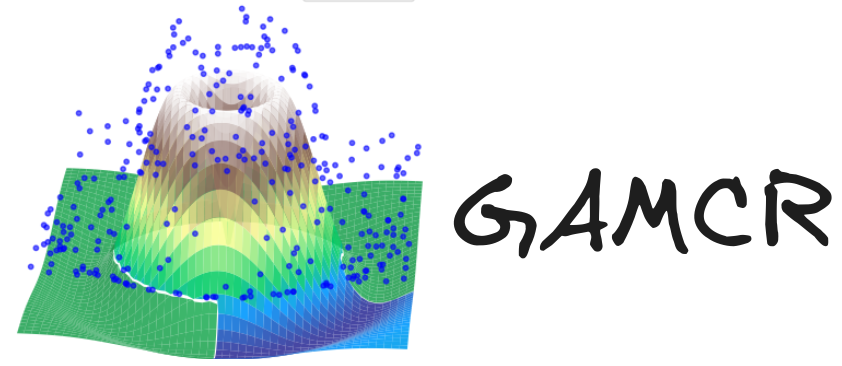Visualization of the results of the model#
A GAMCR model has two main methods to produce results:
.predict_streamflow(matJ): to get the hydrograph.predict_transfer_function(X): to get the transfer functions (RRDs)
1. Simple visualization#
Below we provide is simple code to show the observed and predicted hydrographs, and the predicted average NRF transfer function.
[ ]:
import GAMCR
site= 'flashy'
# You should change this line specifying the path of your model
model.load_model(os.path.join(root,'{0}/{0}_best_model.pkl'.format(site)))
X, matJ, y, timeyear, dates = model.load_data(os.path.join(root, '{0}/data/'.format(site)), max_files=20)
yhat = model.predict_streamflow(matJ)
plt.figure()
plt.plot(yhat, label='estimation')
plt.plot(y, label='ground truth', linestyle='--')
plt.plot([],[], color='white', label='NSE: {0}'.format(GAMCR.nse(y, yhat)))
plt.title(site)
plt.legend()
plt.show()
a = np.mean(model.gam._modelmat(X), axis=0)
smooth_P = np.kron( GAMCR.build_custom_matrix(model.L), np.dot(a.reshape(-1,1), a.reshape(1,-1)) )
coeffs = model.gam.get_coeffs().reshape(-1)
print( coeffs.T @ smooth_P @ coeffs)
plt.figure()
H = model.predict_transfer_function(X)
plt.figure()
plt.plot(np.array([i/24 for i in range(24*3)]), H.mean(axis=0)[:24*3], label='estimation')
plt.title(site)
plt.legend()
plt.show()
2. Advanced analysis of the results#
By launching the script compute_statistics.py, you can compute different information on the learned transfer functions, such as: - the global average NRF/RDD/weighted RRD - the average NRF/RRD/weighted RRD over some ensembles (you can stratify either by precipitation intensity, antecendent wetness or by both) - the area, mean, peak and peak lag of the transfer function over different ensembles for the precipitation intensity
Note that if you want to compare GAMCR with ERRA, you should first launch the script ERRA_experiments.R located in the folder ./experiments/ERRA/#
If ERRA data is available, the ensembles will be automatically set to the ones used by ERRA to allow a fair comparison. Otherwise, we can define yourself the ensembles.
For ease of use, we save the global (and stratified) NRF/RDD/weighted RRD in a CSV file NRF_RRD.csv, located in the results folder of the site under study. In this file, the columns named NRF, RRD, and weighted_avg_RRD correspond to the average over all time points. The columns named NRF_group_{k}, RRD_group_{k}, and weighted_avg_RRD_group_{k} correspond to the average over the time points for the group with index k. To determine the precipitation and/or
antecedent wetness ranges corresponding to a group, you should open the file groups.csv.
➡️ Run the Notebook: figure_real_data_paper.ipynb#
A set of tools has already been implemented in GAMCR. By opening the notebook figures_paper.ipynb in the data_and_visualization folder, you can view the visualizations available using GAMCR.